EMA Tracking enables you to check on the progress of each EMA process to ensure that they are running as expected.
To view EMA tracking data:
-
Click the Tracking button on the Start ribbon.
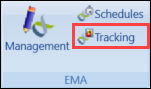
The EMA Tracking screen is displayed.
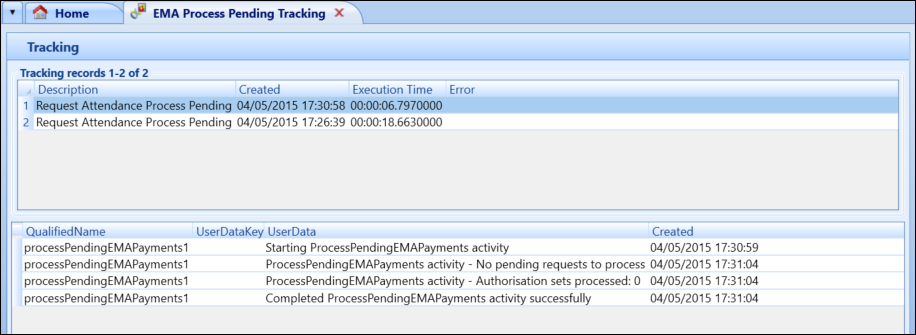
-
Do one of the following:
-
Use the Tracking drop-down in the Tabs/Windows group on the EMA Commands ribbon to select the type of process to track
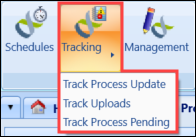
-
Use the buttons in the Tracking group on the EMA Commands ribbon to filter the tracking records

Refer to Use the EMA Commands Ribbon for further information.
The upper panel displays a tracking record for each time the process has been run, while the lower panel displays each the tracking information for the selected tracking record.
-